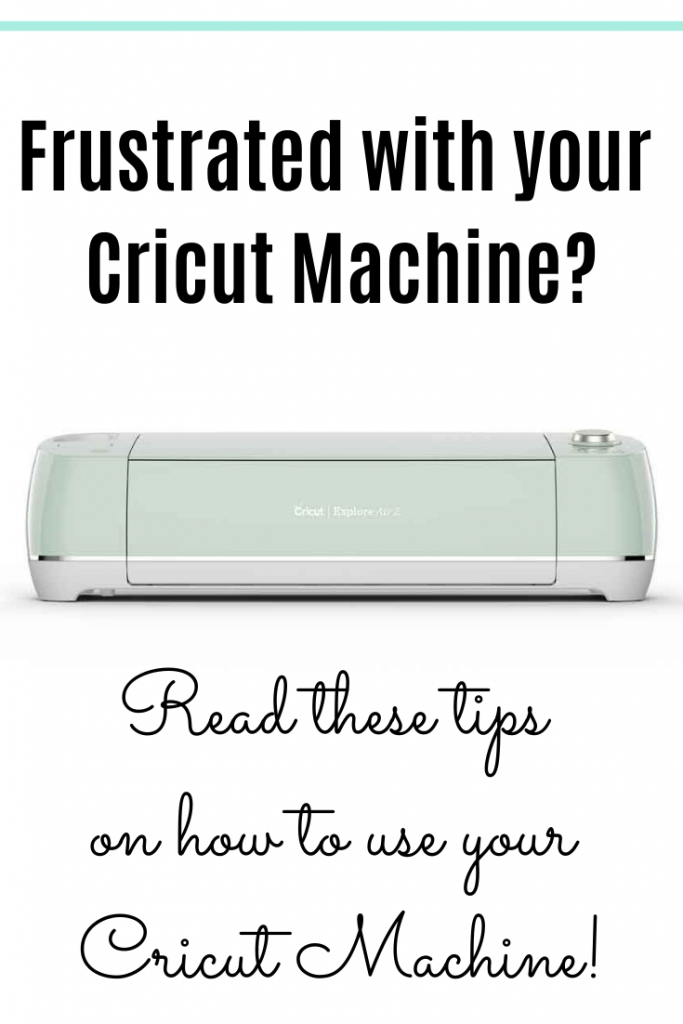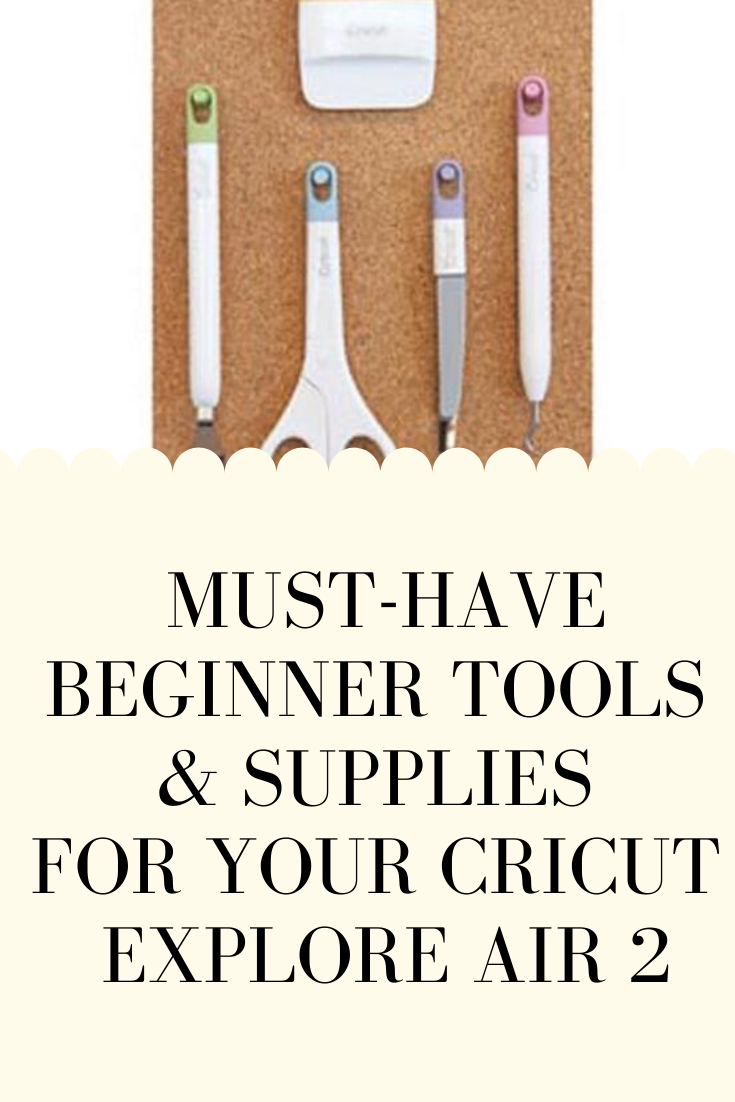Tips & Tricks to help you learn how to use your Cricut cutting machine.
When I first learned about cutting machines I was thoroughly intrigued by them. It was one of those things I wanted, but at the time we were starting the process of house buying and getting a machine was at the last of my worries. Once we got our home and settled in my husband asked what things I would like for my office and I remembered the machine. I saw some friends making cute shirts for their kids and I wanted to do that too. At the time I didn’t realize what an overwhelming learning process it would be or that you could make so much more than just shirts, but I couldn’t wait to dive in.

Before getting my machine I joined some Facebook groups related to the machine I was getting. It’s no secret that I started out on the Cameo 3, so the groups I joined were geared towards that. I saw different projects people were making, but the most helpful thing about joining those groups was watching people ask questions about how to use their machine, where to go for tutorials, and seeing how they worked through issues they came across. When I bought my Cameo 3 it was on preorder because it wasn’t out yet. So I had about a month of just sitting back and watching/learning before I got my hands on my machine and that time was really helpful in helping me to feel more prepared for using the machine.
I would give the same advice for someone getting a Cricut. JOIN ALL THE GROUPS. For Cricut, I really enjoy the Cricut for Beginners group on Facebook. Join the group, read through the posts, and ask all the questions you can. There is no stupid question and we all started somewhere and made silly mistakes along the way. In fact, I’ve been using a cutting machine for several years now and still make silly mistakes. It’s part of life.
Tips for Learning How to Use Your Cricut
Be Patient – I’m serious y’all. Be patient. I am the least patient person and can get frustrated easily, but patience goes a long way when you’re learning something new. If you’re feeling overwhelmed or frustrated take a break. Come back in a few hours or days. Your project will still be there and having a clear head will help.
Read and Watch Tutorials – One of the things I love about my Cricut Explore Air 2 is that it’s a lot easier to learn than my Cameo 3 was. The Silhouette software gives you a lot more design features, which were complicated to learn, but the Cricut is more basic and I love that about it. I feel like the Cricut would be a lot easier to learn on, but it can still be frustrating when you’ve never used a cutting machine before. Blog tutorials, Cricut’s tutorials on their Facebook page, and Youtube videos are a lifesaver. Type whatever issue you’re having into Google and watch some videos on how to do it and follow the steps they provide. It’s a huge help in learning how to use the machine.
Take a Break – If you’re to the point that you want to send your machine back. TAKE A BREAK. It can be hard because you’re so excited about your new machine and you just want to make all the pretty things, but take a step back, breathe, and come back when you’re feeling better. During that time you can either do something else and completely forget about your machine or you can watch some tutorials on how to use your machine. Either way, don’t send your machine back.
Don’t send your machine back – Give it some time and really try to learn it. I’ve seen so many people frustrated with machines they’ve gotten over the holidays and they’re packing them up to send them back, but after 2-3 days can you really say that you gave it your all? This goes back to taking a break!

Start small – Start out by doing the practice project your machine comes with. It might seem small and silly, but it will help you to get familiar with your machine and you’ll want to master the small tasks before doing the big ones. Then do a few more small projects like Personalizing a binder, a bookmark, or a super hero mask.
Ask for help – Do you have a friend who is a Cricut guru in your eyes? Or maybe you joined that Facebook group I told you about. You could even send me an email. I’ve gotten several over the years from people wanting to learn the Cameo and I’m always willing to help. Don’t be scared. Stop being shy. Ask your question. While some people can be jerks on the internet, a lot of us are really helpful and give great advice.
Take a Class – Stores like Michael’s and Joann Fabric offer Cricut classes, but you can also check with local libraries and craft stores. Some libraries have maker spaces where you can test out a machine and take classes. Your best bet on finding Cricut Classes is to google search Cricut Classes near me (and add your zip code for safe measure).
Make sure you have the proper supplies – Making sure you have the proper supplies to get started on your machine and successfully complete a project is really important. Check out my guide on Must-Have Beginner Tools & Supplies for the Cricut.

Learn What Everything Is – Take the time to go through and learn about the different tools and what they do, what different functions in Design Space do, what the different materials are. You can check out my Cricut Dictionary for some help.
As a safety tip – Make sure to always turn off and unplug your Cricut machine when not in use and don’t plug it into an extension cord.