This post is brought to you by Voyzee. All opinions are my own!
My phone, like many mommies, is full of pictures of my kids and random other things. It’s so full that I recently had to go through and start deleting pics that were no longer relevant, like that donut I had to share on instagram or the giant man eating moth that was living on my front door (it wasn’t really man eating, but it was the size of my hand and super creepy). After I freed up some memory I started thinking of all the pictures I have on my phone from various trips and of William’s birth and how they would be great turned into photo stories. I could print them out and turn them into scrapbooks, but no one has time for that! Instead I started playing around on Voyzee and I’m turning them all into video stories that I can share with friends and family.
With Voyzee you can create your own story from start to finish with an array of tools and features. Available for FREE in the app store and google play store.
Features:
- Upload or capture photos and video clips (up to 30 images or clips) and turn them into one sharable video story
- Import media from instagram, flickr, and facebook photos
- Add captions and choose filters, set transitions, remove background audio from videos and select a soundtrack (pick songs from your device’s mp3 collection or from the Voyzee library)
- Unique to the app is a narration feature that lets you tell your story in your own voice. You can even record over individuals clips making it easy to go back and fix any mistakes along the way
- Once your Voyzee video has been created you can download the file and share it anywhere you like (YouTube, Vimeo, Facebook, Twitter, Email, SMS) or with friends on Voyzee’s own social network
Since I have to many pictures of our newest family member, William, I decided to make a video of him. I quickly set up an account in less than a minute and was able to import photos from both my photo gallery and facebook page. I switched around their order, added some captions, and set some music to play along with the photos. In about 10 minutes I had a new photo story to share with my friends, family, and all of you. The best part is the app is very user friendly, easy to use, and I can share the video from the app via email, facebook, twitter, text, or tumblr.

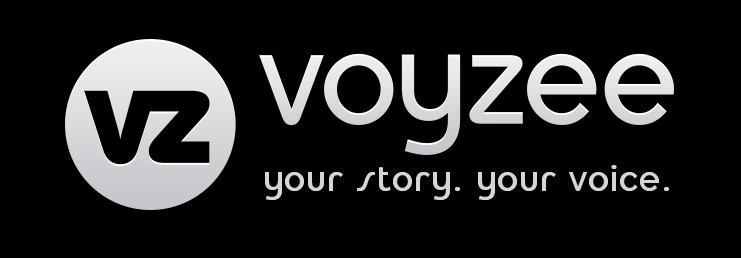


jr frugalmom
Monday 24th of February 2014
This looks really interesting. I'm afraid my phone is way too old and basic for it though. I cannot even get the photos of my phone.
Olivia Rubin
Thursday 20th of February 2014
I recently got to visit with my 4 month old niece and goddaughter. While there I took one video with my phone, but that was it. I didn't realize how much better videos are when not with loved ones...I want to ask my sister to look into using this app to share more pics and mostly videos of her. Love your little boy
Janet W.
Thursday 20th of February 2014
I love being able to use free apps like this! I'll have to check this out. Thanks for sharing!
Tammy S
Wednesday 19th of February 2014
This is so cool. Like you said I have a ton of pictures on my phone and I don't share half of them. This would be awesome. Thanks for sharing.
Jamie @ Scattered Thoughts of a Crafty Mom
Monday 10th of February 2014
Love this, I so need to try it out! #SITSBlogging ~Jamie